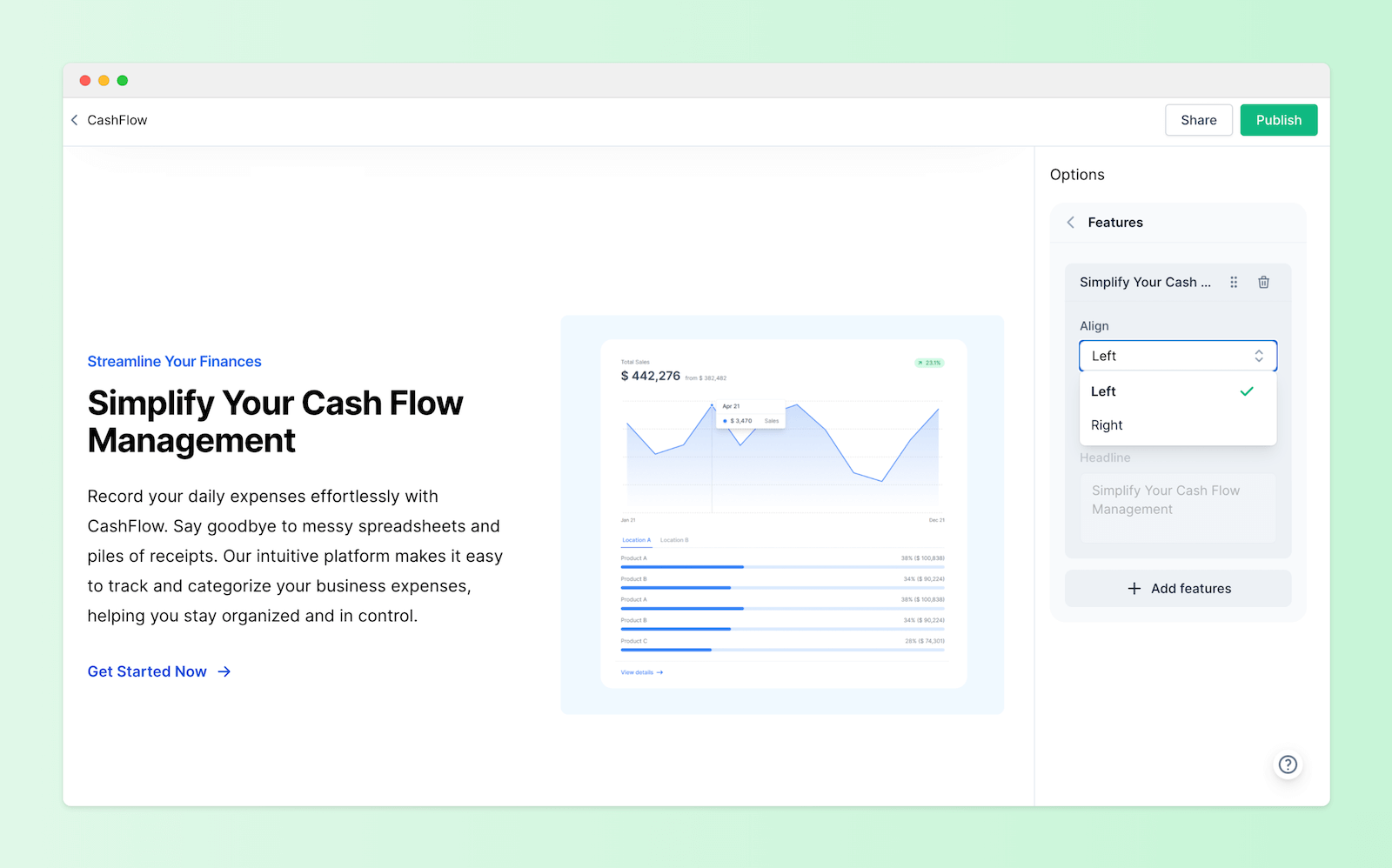object
object enables you to consolidate similar options in one location.
Example usage
json
[
{
name: 'hero',
title: 'Hero',
fields: [
{
name: 'cta2',
title: 'Call-to-action 2',
type: 'object',
fields: [
{
name: 'title',
title: 'Title',
type: 'text',
default: 'Learn more',
ai: true
},
{
name: 'icon',
title: 'Icon',
type: 'icon',
default: 'arrow-right-line'
},
{
name: 'url',
title: 'Link',
type: 'text',
default: '#'
}
]
}
]
}
][
{
name: 'hero',
title: 'Hero',
fields: [
{
name: 'cta2',
title: 'Call-to-action 2',
type: 'object',
fields: [
{
name: 'title',
title: 'Title',
type: 'text',
default: 'Learn more',
ai: true
},
{
name: 'icon',
title: 'Icon',
type: 'icon',
default: 'arrow-right-line'
},
{
name: 'url',
title: 'Link',
type: 'text',
default: '#'
}
]
}
]
}
]jsx
<div id="hero">
<a
href={hero.cta2.url}
>
<span>{hero.cta2.title}</span>
<Icon name={hero.cta2.icon} />
</a>
</div><div id="hero">
<a
href={hero.cta2.url}
>
<span>{hero.cta2.title}</span>
<Icon name={hero.cta2.icon} />
</a>
</div>Preview