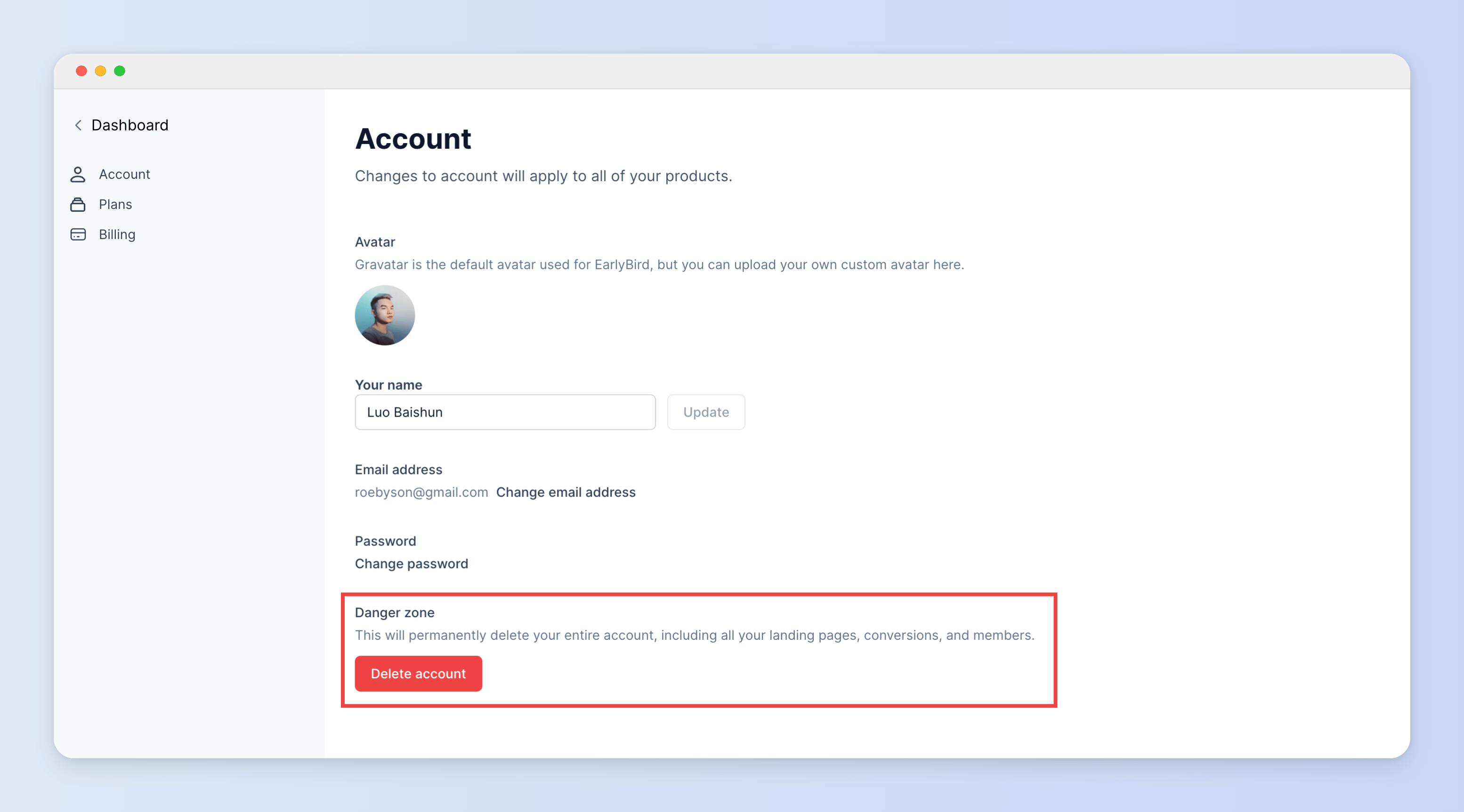Account settings
Manage your account settings, billing information and email preferences in your EarlyBird dashboard → Account.
Account
Click on your avatar located at the bottom of your dashboard sidebar to access your account settings.
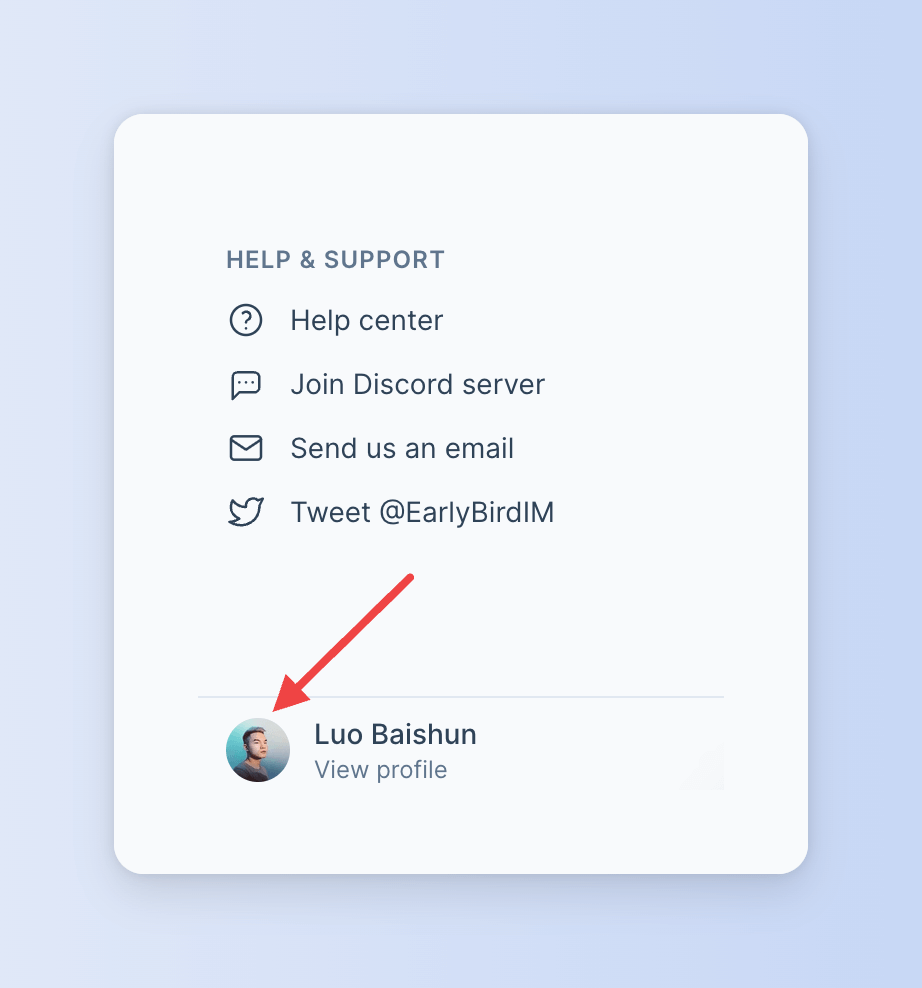
Delete your account
To permanently delete your EarlyBird account and all associated data, simply press the Delete Account button. This action will remove not only your account but also any landing pages, captured leads, and integrations.
Please note that once an account is deleted, it cannot be restored. All account data will be permanently removed from our systems.