Private mode
Every so often, you may need to share a landing page with a select group of individuals, perhaps for testing or exclusive promotions.
With the "Private Mode" feature in EarlyBird, you can password-protect your landing pages to ensure that only those with the right credentials can access it. Here's a step-by-step guide on how to do just that!
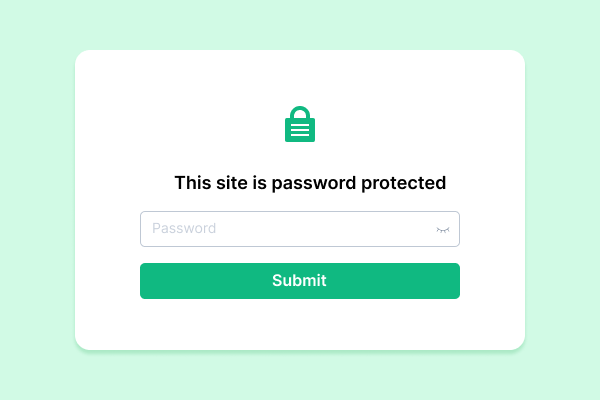
How to enable private mode
1. Access Landing Page Settings
From your dashboard, locate "Landing page settings" option from the sidebar.
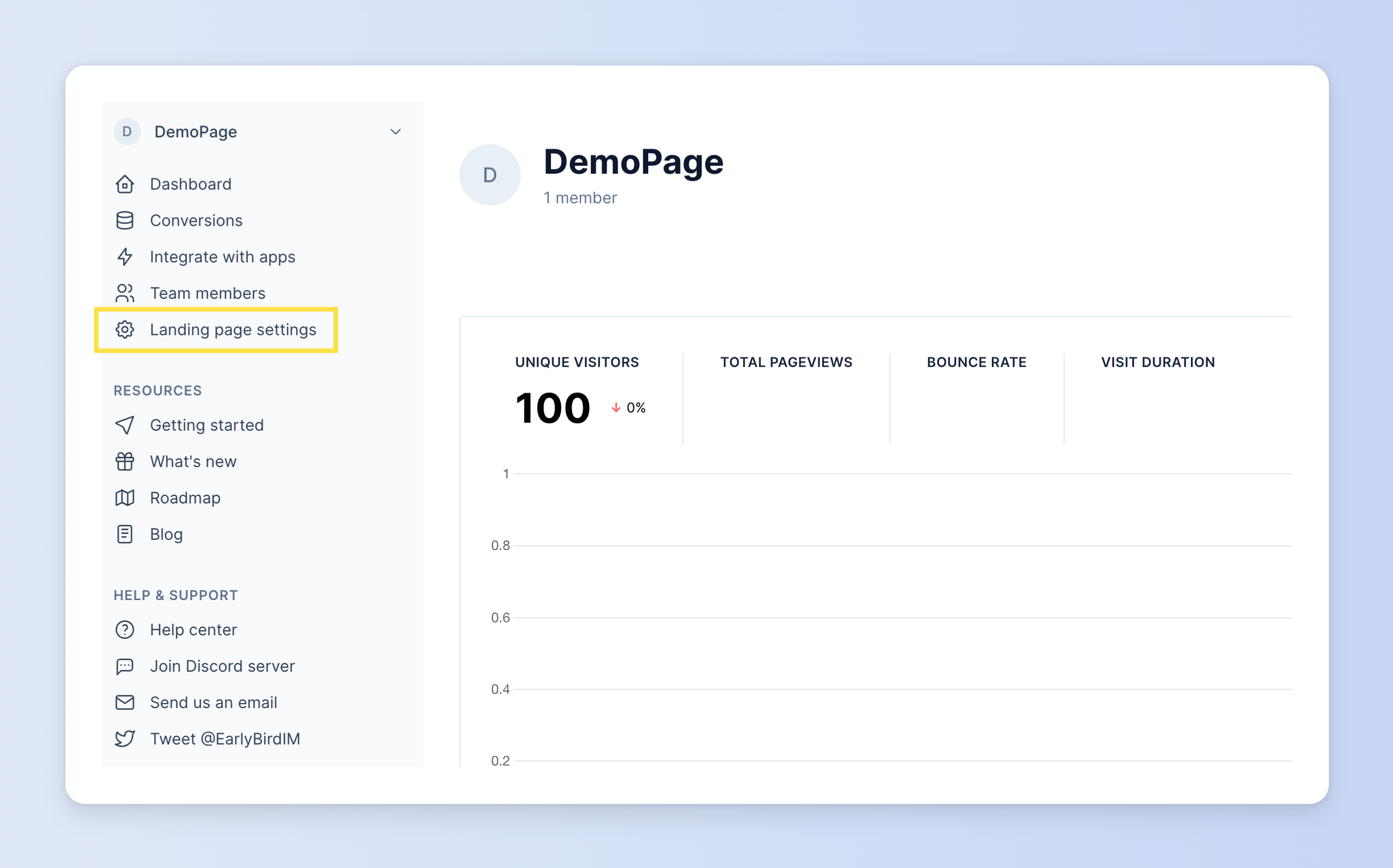
2. Enable Private Mode
Inside the settings, locate the "Make the site private" option, it's under "Advanced" section.
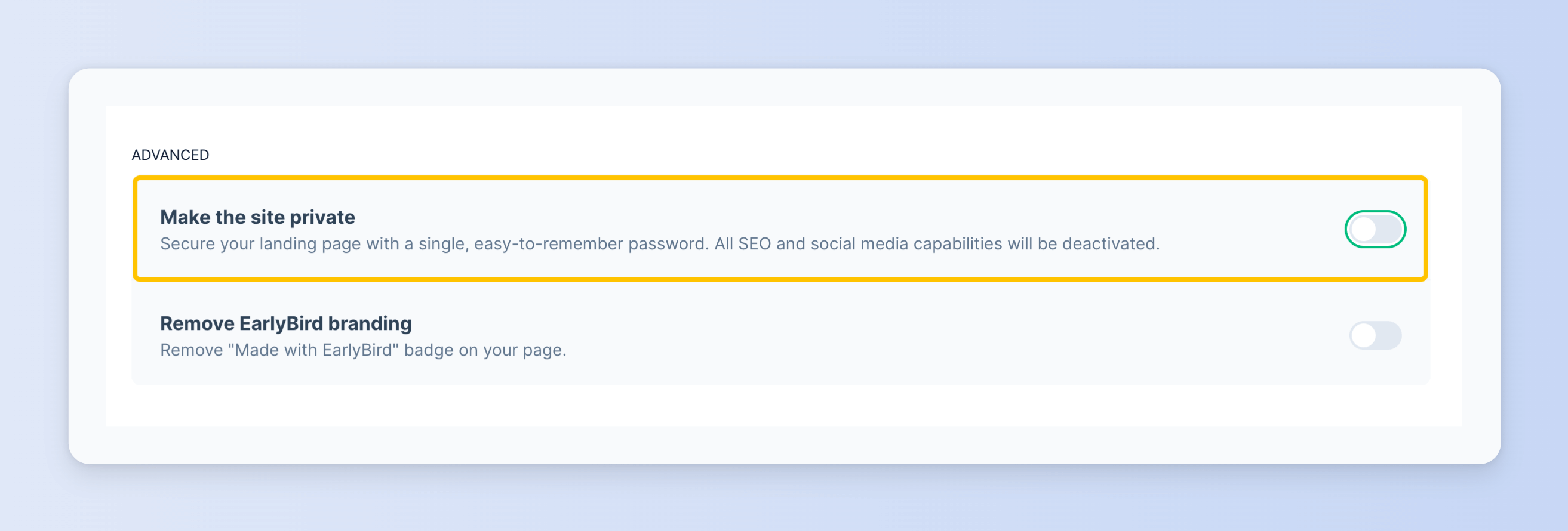
Toggle on the switch, and a new field will appear prompting you to enter a password. This will be the password required to access the landing page.
Choose a strong password and make sure to click the "Save changes" button to ensure your settings are updated.
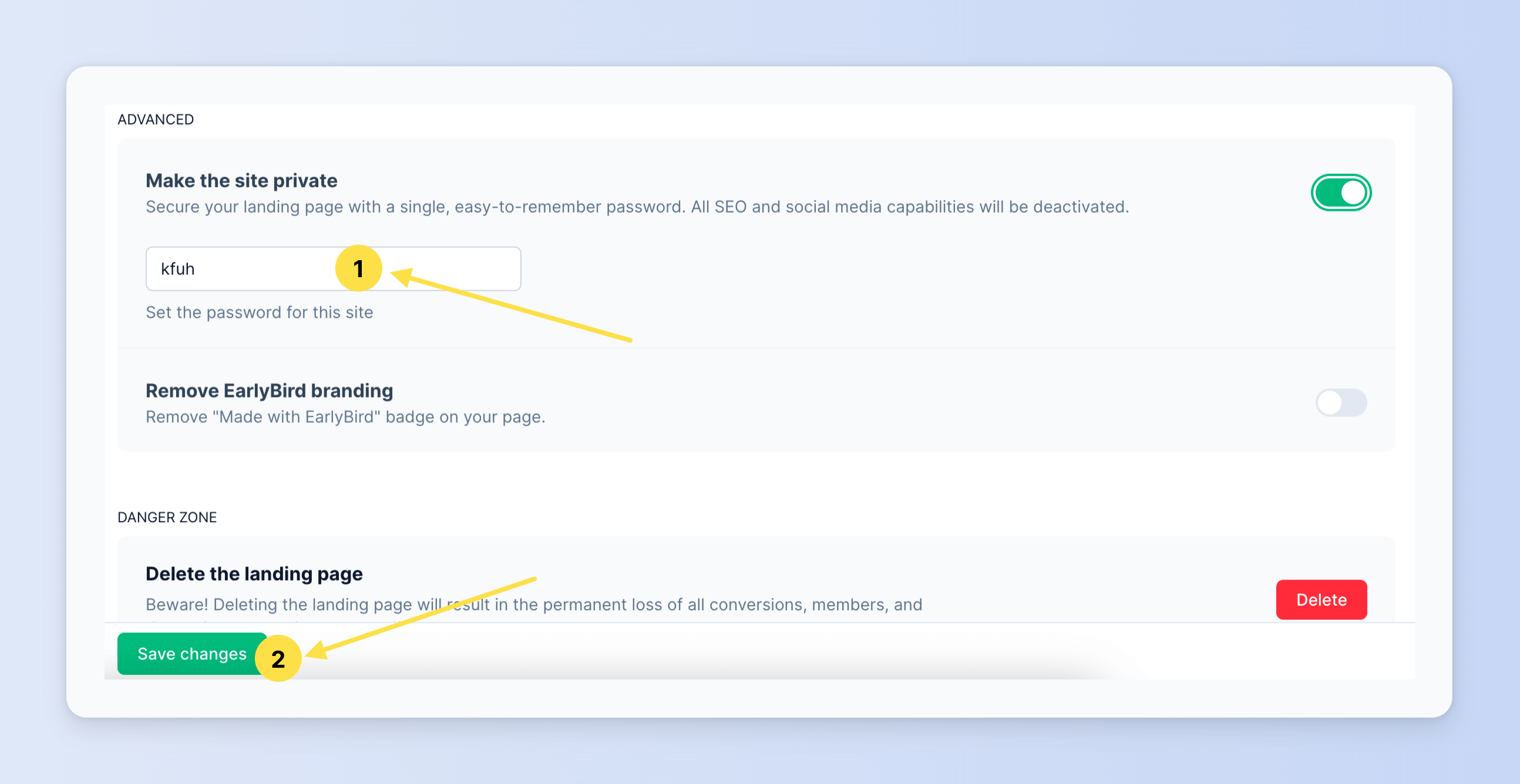
3. Share Your Landing Page
When sharing your landing page link with others, remember to provide them with the password you've set. Without it, they won't be able to access the content.
Tips
- Ensure that your password is unique and not easily guessable.
- If you're sharing the password through email or any other online platform, ensure the method is secure.
- You can change or disable the password at any time by revisiting the "Private Mode" settings.
- Use this feature for early feedback sessions, exclusive offers, or beta testing.